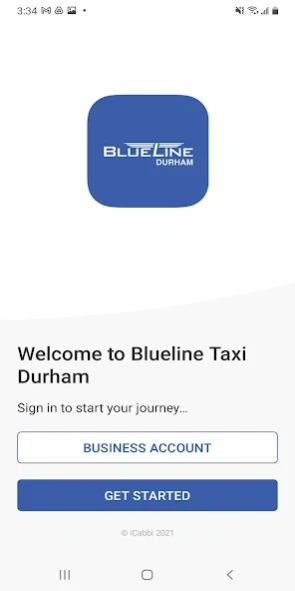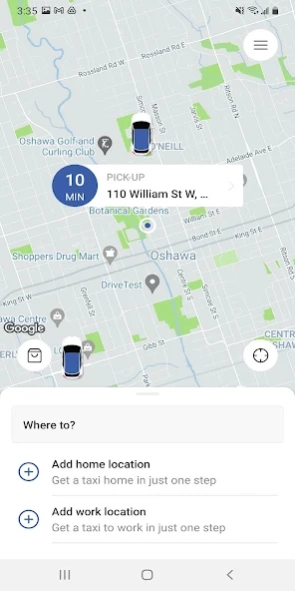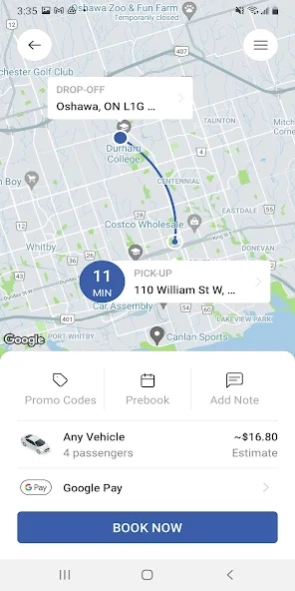Version History
Here you can find the changelog of Blueline Taxi Durham since it was posted on our website on 2017-01-03.
The latest version is 14.9.0 and it was updated on soft112.com on 22 April, 2024.
See below the changes in each version:
version 14.9.0
posted on 2024-04-10
We are constantly improving the app. Be sure not to miss these new features in this update:
ETA Live Activities
Passenger Live Location Sharing
Pair and Pay
Other small bug fixes and enhancements
version 14.8.0
posted on 2024-01-15
We are constantly improving the app. Be sure not to miss these new features in this update:
New assigning driver flow
Passenger App ready to show Google ETAs
Display the Terms and Conditions in the App
Other small bug fixes and enhancements
version 14.7.0
posted on 2023-11-17
We are constantly improving the app. Be sure not to miss these new features in this update:
Allow user to update payment method for Active Jobs and Prebook Jobs
Other small bug fixes and enhancements
version 14.5.0
posted on 2023-07-27
We are constantly improving the app. Be sure not to miss these new features in this update:
Allow prebookings up to 30 days in advance
Changed Google Plus Code to Unnamed Road
App now opens up on Active Booking
Other small bug fixes and enhancements
version 14.4.1
posted on 2023-05-02
We are constantly improving the app. Be sure not to miss these new features in this update:
Post trip tips now added
Ability to skip flight details screen
Daylight savings issue where users could not book within the next hour
Along with small bug fixes and additional enhancements
version 14.3.0
posted on 2023-02-13
We are constantly improving the app. Be sure not to miss these new features in this update:
You can share a link of your trip so your friends & family can follow it live
Book another trip using the car icon on the map
More options to rate your trip
Along with small bug fixes and additional enhancements
version 13.21.0
posted on 2022-03-23
We are constantly improving the app. Be sure not to miss these new features in this update:
Ability to edit some details of your pre bookings
Add your flight details to notify your driver as soon as you land
Include up to 3 stops on your journey
Along with small bug fixes and additional enhancements
version 13.18.0
posted on 2021-10-20
The Blueline Taxi Durham app has been redesigned. Better app experience, same great service.
version 13.17.0
posted on 2021-09-10
We are constantly improving the app. Be sure not to miss these new features in this update:
Small bug fixes and enhancements
version 13.13.0
posted on 2021-07-08
We are constantly improving the app. Be sure not to miss these new features in this update:
Receipt is now clearer and more detailed
Improved pickup experience on home screen
Small bug fixes and enhancements
version 13.12.0
posted on 2021-06-24
We are constantly improving the app. Be sure not to miss these new features in this update:
Receipt is now clearer and more detailed
Small bug fixes and enhancements
version 13.6.0
posted on 2021-05-04
We are constantly improving the app. Be sure not to miss these new features in this update:
New FAQ can now be found in the side menu
(Android only) App is now supported in Chinese, Spanish, Latvian, Polish, Portuguese and Welsh
Other small bug fixes and enhancements
version 13.5.0
posted on 2021-04-20
We are constantly improving the app. Be sure not to miss these new features in this update:
The fare estimation is now displayed as a range in order to give you more details on how much you will pay for the trip.
A notification will be sent when a payment has failed
Other small bug fixes and enhancements
version 13.3.0
posted on 2021-02-01
We are constantly improving the app. Be sure not to miss these new features in this update:
Your booking history has been redesign and you can now access the bookings you cancelled
Help us improve our services by telling us why you cancelled your booking
Share your feedback about the app or your overall experience in the side menu "About us" section
Other small bug fixes and enhancements
version 13.2.1
posted on 2020-12-08
Google Pay is now available in the app! Use this payment method for a faster and more intuitive way of paying for your trip.
version 13.1.0
posted on 2020-11-20
The Blueline Taxi app has been redesigned. Better app experience, same great service.
version 12.7.0
posted on 2020-09-09
In this release, we worked on small bug fixes and enhancements in order to constantly improve the app and your experience
version 12.5.0
posted on 2020-07-29
We are constantly improving the app. Be sure not to miss these new features in this update:
- We improved your pre booking experience and design
- We made small adjustments and bugs fixes
version 12.4.0
posted on 2020-06-29
We are constantly improving the app. Be sure not to miss these new features in this update:
- We improved the way you update the tip during the trip
- We simplified the credit card addition screen
- We made small adjustments and bugs fixes
version 12.3.0
posted on 2020-06-16
We are constantly improving the app. Be sure not to miss these new features in this update:
- Revamped trip tracking experience
- We made small adjustments and bugs fixes
version 12.2.0
posted on 2020-06-02
We are constantly improving the app. Be sure not to miss these new features in this update:
- See the available vehicles in your area on the home screen
- Enhanced driver waiting experience in app
- We made small adjustments and bugs fixes
version 12.1.0
posted on 2020-05-19
We are constantly improving the app. Be sure not to miss these new features in this update:
- Your favourites are now accessible from the home screen.
- We made small adjustments and bugs fixes
version 12.0.0
posted on 2020-05-05
The Blueline Taxi Durham app gets a makeover, create a new account and order one of our taxis now.
version 11.7.0
posted on 2019-07-17
- update
- bug fixes
version 4.2.0
posted on 2017-11-03
Bug fixes
version 2.4.2
posted on 2015-09-25
TaxiHail 2.0!